In Node.js, it is very easy to work with files and folders. Node.js provides fs.readdir() function to get all files present in a directory. If the parent directory contains sub-directories, you can scan those sub-directories to get files recursively.
In this article, you will know how to get all files in directories and sub-directories with Node.js modules.
We can get all contents from a directory asynchronously or synchronously. If you don't know the differences between them then I will highly suggest you understand the differences between synchronous and asynchronous programming.
But in short, in asynchronous programming, an application performs some tasks without blocking the main thread. In this way, an asynchronous program can perform multiple tasks at the same time.
In synchronous programming, an application performs tasks one by one. It blocks the main thread and starts a new task when the previous one completes. That means it can't perform more than one task at the same time.
We will use the Node.js core fs module to get all files from a directory. I will show you both asynchronous and synchronous ways. For that you can use the following methods:
- fs.readdir(path, options) - This method reads the content in a directory asynchronously. By default, it returns the contents of the parent directory which we specify in the first argument. But you can pass some options to also read sub-directories for getting all files.
- fs.readdirSync(path, options) - This method reads the content in a directory but in a synchronous way. We need to pass a directory path as its first argument. It will return the contents of that directory. You can also pass some options in the second argument to get files for the sub-directories in the parent directory.
Also Read: Easy Ways to Download Any File From Node.js Server Using Express
The main difference between fs.readdir() and fs.readdirSync() methods are that the fs.readdir() method works asynchronously and fs.readdirSync() method works synchronously. That means the asynchronous method will read a directory without blocking the main thread. If the directory size is larger, it might take some time to complete. Within this time the main application will also work using the main thread.
But it is the opposite with the synchronous method. It will read a directory synchronously and while reading it will block the main thread. That means the application will not work until the reading completes.
There are the steps to get all files from a directory in Node.js
- Import the necessary Node.js package using "require()".
- Pass the path and options arguments in the readdir(path, options) method. It will return an array with all the contents.
- Run for loop on the array of files list returned from the directory.
- Use each file path inside the loop for our application.
If you don't want to get all files from a directory, you can also search files by names, extensions, or patterns in Node.js to get specific types of files.
How to Get Files Asynchronously in Directories Using Node.js
First, I will show you how you can get all files asynchronously in a directory and its sub-directories. I always prefer to use this method.
But if your application needs to use the synchronous way for any reason, don't worry. I will also teach you that in the later section.
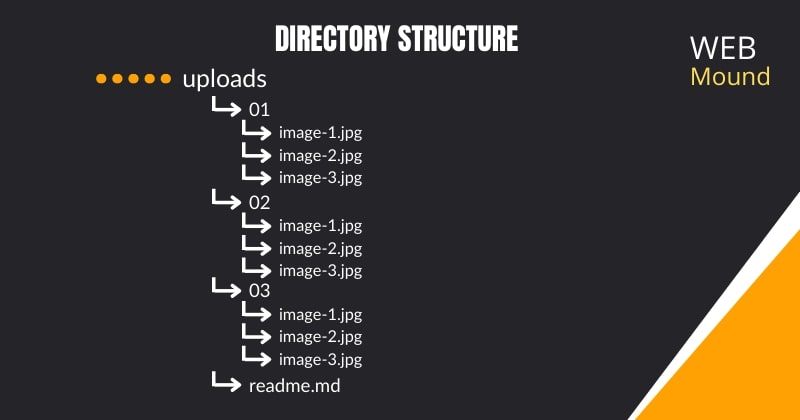
I have a directory called uploads that I want to read. Inside this directory, I have 3 sub-directories 01, 02, and 03. It also has a readme.md file. Each sub-directory contains 3 image files.
fsPromises.readdir(): Getting Files in a Directory (without Sub-Directories)
If you have a directory that contains only files not any sub-directory then this method will work for you to get all the files. Here, you don't need to pass any options to the readdir() method.
There are 2 versions of the readdir() method. One uses a callback function and another uses a promise. We will use the second version in this article. It is very easy to use and looks very clean as well.
const { readdir } = require('fs').promises;
const getFileList = async (dirName) => {
const files = await readdir(dirName);
return files;
};
getFileList('uploads').then((files) => {
console.log(files);
});
//Output
[ '01', '02', '03', 'readme.md' ]
In this example, I have created getFileList() function that accepts one argument for a directory path. It is an async function. Inside it, I am using readdir() method required from require("fs").promises with the await keyword.
If we look into the array returned from readdir() method, we will see it contains the filename as well as the sub-directory names. But it doesn't return filenames from those sub-directories.
Also Read: Perfect Ways to Serve Static Files in Express and Node.js
That's why this method is suitable for a directory that contains only files.
But we can filter the array to remove folder names. In this way, we will get only the files present inside the parent folder in this case the upload folder.
const { statSync } = require('fs');
const { readdir } = require('fs').promises;
const getFileList = async (dirName) => {
let files = [];
const items = await readdir(dirName);
for (const item of items) {
if (!statSync(`${dirName}/${item}`).isDirectory()) {
files.push(item);
}
}
return files;
};
getFileList('uploads').then((files) => {
console.log(files);
});
//Output
[ 'readme.md' ]
Here, I am using for loop on the array and checking if the array item is a directory or file using the statSync() method. You have to require this method from the Node.js fs module.
If the item is not a directory, push it to the files array. So the output array will only contain the files.
fsPromises.readdir(): Getting Files Recursively in a Directory (with Sub-Directories)
When we need to get all files recursively including the sub-directories, you have to use readdir() method with an option.
In our uploads directory, we have 3 sub-directories. Therefore, this method is suitable for our requirements.
const { readdir } = require('fs').promises;
const getFileList = async (dirName) => {
let files = [];
const items = await readdir(dirName, { withFileTypes: true });
for (const item of items) {
if (item.isDirectory()) {
files = [
...files,
...(await getFileList(`${dirName}/${item.name}`)),
];
} else {
files.push(`${dirName}/${item.name}`);
}
}
return files;
};
getFileList('uploads').then((files) => {
console.log(files);
});
// Output
[
'uploads/01/image-1.jpg',
'uploads/01/image-2.jpg',
'uploads/01/image-3.jpg',
'uploads/02/image-1.jpg',
'uploads/02/image-2.jpg',
'uploads/02/image-3.jpg',
'uploads/03/image-1.jpg',
'uploads/03/image-2.jpg',
'uploads/03/image-3.jpg',
'uploads/readme.md'
]
While using the readdir() method with a directory path as the first argument, we have to pass an object with a property withFileTypes: true as the second argument.
When we pass this option, the readdir() method doesn't just return an array to strings. Instead, the array items contain the metadata about the files and directories.
That's why we can call isDirectory() method directly on each item inside the for loop. If the current item in the loop is a directory, we reassign the files array by spreading the existing files array items and calling getFileList() function with the path of the sub-directory.
You can access the directory or file name using the name property on each item in the loop. But if the current item is not a directory, in the else block you push the file path to the files array.
When we look into the output, we can see the paths for all the files including the sub-directories.
Also Read: Best Setup to Use TypeScript with Node.js and Express Project
How to Get Files Synchronously in Directories Using Node.js
Most of the time an asynchronous method is the best choice. But if you want or your application needs to read a directory synchronously then you can use readdirSync() method.
As I said before if your directory structure is complex or large in size, this might stop your application from working while scanning the directory. JavaScript is a single-threaded programming language so blocking the main thread will hurt your application performance.
Now, let me show you how you can use fs.readdirSync() method to get files in a directory and sub-directories.
fs.readdirSync(): Getting Files in a Directory (without Sub-Directories)
This method works exactly like fs.readdir() method. It accepts 2 arguments. The first is the directory path and the second is the options.
const { readdirSync } = require('fs');
const getFileList = (dirName) => {
const items = readdirSync(dirName);
return items;
};
const files = getFileList('uploads');
console.log(files);
//Output
[ '01', '02', '03', 'readme.md' ]
As we are using a synchronous method, there is no promise to handle so the getFileList() function doesn't need to be an async function.
You have to require the readdirSync() method from the Node.js fs module. Here I am reading the sub-directories so no need to provide options.
If we see the output, we will see that it returns directory and file names in an array. To get only the filenames use the following function.
const { readdirSync } = require('fs');
const getFileList = (dirName) => {
let files = [];
const items = readdirSync(dirName, { withFileTypes: true });
for (const item of items) {
if (!item.isDirectory()) {
files.push(`${dirName}/${item.name}`);
}
}
return files;
};
const files = getFileList('uploads');
console.log(files);
// Output
[ 'uploads/readme.md' ]
In this function, I am passing withFileTypes: true as the option for readdirSync() method. Therefore, now it will return an array of metadata about the files and directories.
In the for loop, check if the current item is a directory or not. If it is not a directory then push the file path in the files array.
In the output, you will get an array with only the file paths.
fs.readdirSync(): Getting Files Recursively in a Directory (with Sub-Directories)
The fs.readdirSync() method can be used to get all files recursively in a directory and sub-directories. In this case, you have to pass withFileTypes: true option in the method.
const { readdirSync } = require('fs');
const getFileList = (dirName) => {
let files = [];
const items = readdirSync(dirName, { withFileTypes: true });
for (const item of items) {
if (item.isDirectory()) {
files = [...files, ...getFileList(`${dirName}/${item.name}`)];
} else {
files.push(`${dirName}/${item.name}`);
}
}
return files;
};
const files = getFileList('uploads');
console.log(files);
// Output
[
'uploads/01/image-1.jpg',
'uploads/01/image-2.jpg',
'uploads/01/image-3.jpg',
'uploads/02/image-1.jpg',
'uploads/02/image-2.jpg',
'uploads/02/image-3.jpg',
'uploads/03/image-1.jpg',
'uploads/03/image-2.jpg',
'uploads/03/image-3.jpg',
'uploads/readme.md'
]
This is exactly the same as you have seen earlier for readdir() method. I am checking if the current item is a directory or not inside the for loop.
If it is a directory, reassign the files array by copping the previous items present in this array using the spread operator and calling the getFileList() function again with the current sub-directory path. If it is not a directory, push the file path in the files array.
In the output, you will get an array with a complete list of file paths including the sub-directories.
Conclusion
Reading a directory or folder is not that hard in Node.js. You have built-in methods that you can use. You don't have to install any 3rd party package for it.
That's it, now you know how to get files in a directory and sub-directories with Node.js recursively. You can use the asynchronous or synchronous method. But I always prefer the asynchronous method.
Because it doesn't block the main thread of JavaScript and also speeds up the performance of my application.
I hope it was helpful for you. Now you can scan any directory in your next Node.js project.
Thank you so much for reading. Happy coding!

